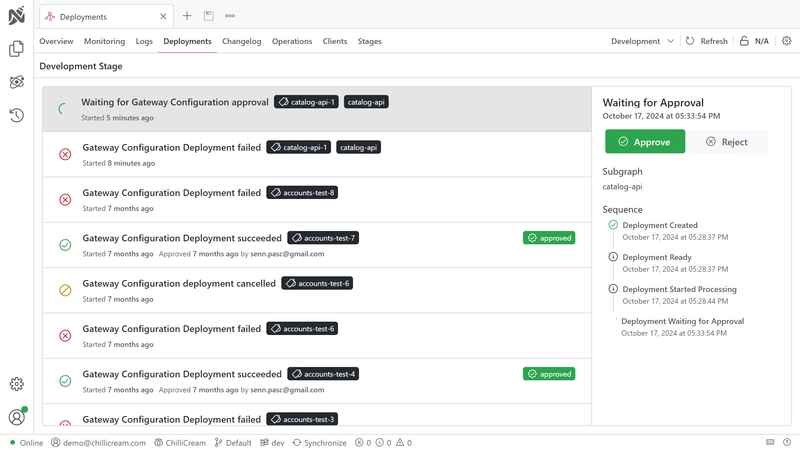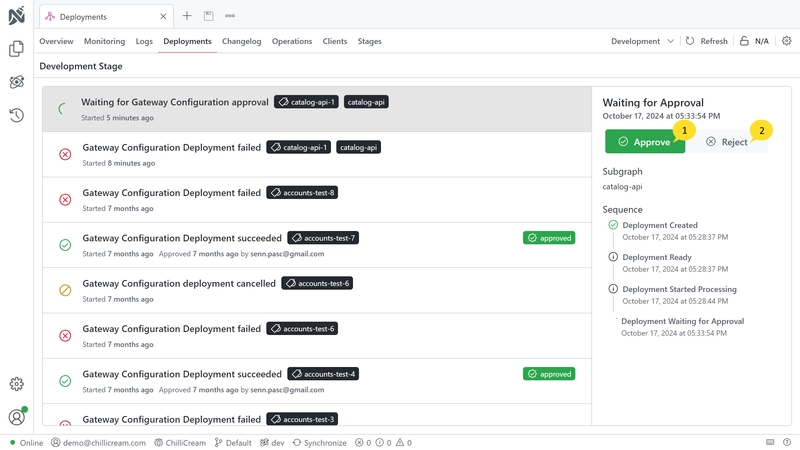Deploying a service typically involves publishing a client, schema, or fusion configuration to a stage. This process is an integral part of your service's deployment, where artifacts from your CI/CD pipeline are pushed to the platform and then published to a designated stage prior to the actual deployment of your service.
Whenever you initiate a deployment of a client, schema, or fusion configuration through Nitro CLI, it logs an entry in the "Deployments" tab. This tab provides a chronological overview of all deployments executed on the stage, offering visibility into the deployment history and status.
Setup Approvals
In development environments, it's not uncommon for GraphQL changes to introduce breaking changes. To mitigate the risk of manually pushing such changes to a stage, Nitro CLI offers the --wait-for-approval flag. This option can be utilized when publishing a schema, client, or fusion configuration and serves as a time saver by allowing you to review and approve deployments directly from the "Deployments" tab.
Deployments flagged with --wait-for-approval are held in a pending state, awaiting approval. They remain in this state until explicitly approved or automatically timed out after 10 minutes. This mechanism allows for a controlled deployment process, where potentially breaking changes can be reviewed and either approved or rejected directly from the "Deployments" tab.