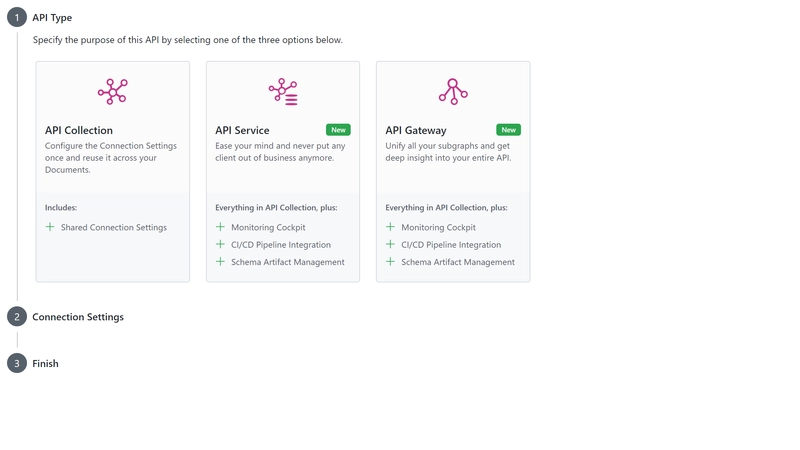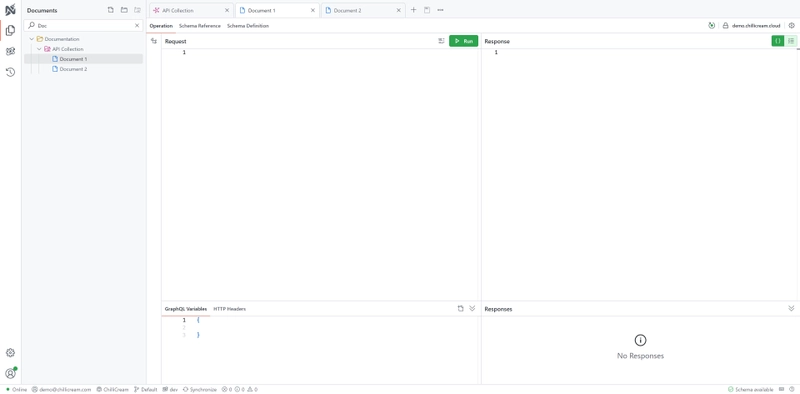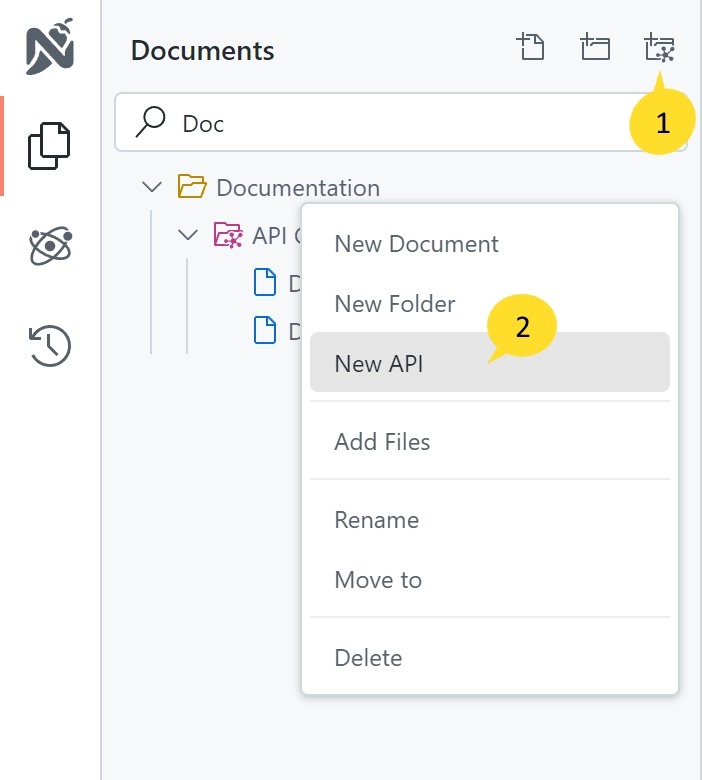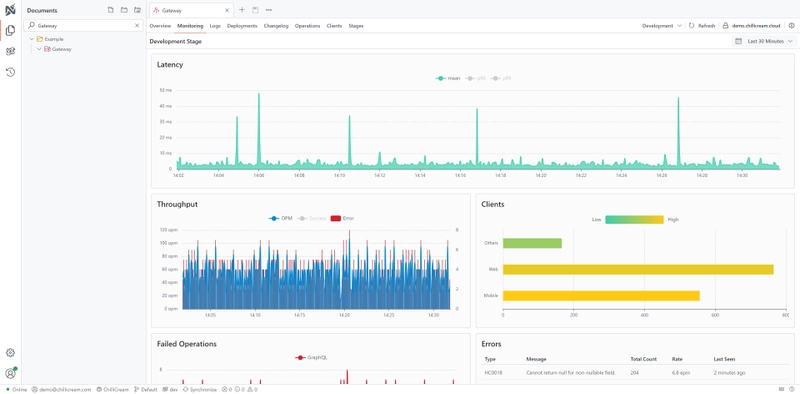 An API within the context of Nitro, refers to a representation of your GraphQL Servers.
This representation is more than a mere conceptual framework — it serves as a practical tool that allows you to group your documents and share common settings like connection and authorization parameters among them.
An API within the context of Nitro, refers to a representation of your GraphQL Servers.
This representation is more than a mere conceptual framework — it serves as a practical tool that allows you to group your documents and share common settings like connection and authorization parameters among them.
Additionally, an API forms the foundation for your client registry, schema registry setup and the telemetry. For more detailed information on these features, refer to the Schema Registry guide the Client Registry and the Telemetry guide.
API Types
API Collection
A compilation of GraphQL Documents with shared connection settings, enabling the grouping of documents for sharing with your team.
API Service
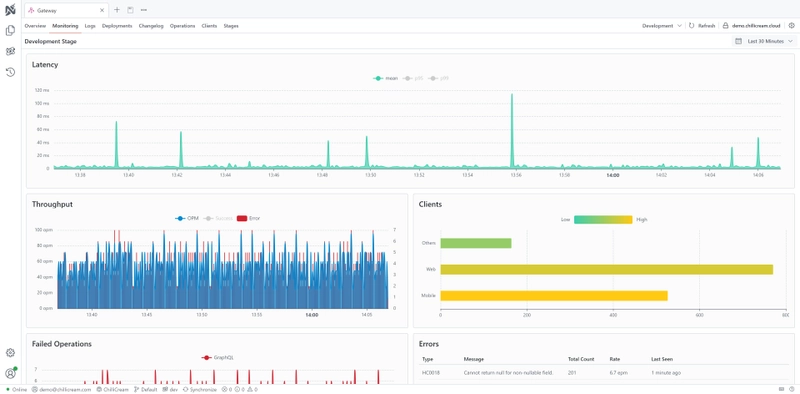 Incorporates all features of an API Collection and adds the capability to register your schema and clients in the schema registry. It also includes the use of telemetry for service monitoring. This type is ideal for representing a single deployment service or a subgraph.
Incorporates all features of an API Collection and adds the capability to register your schema and clients in the schema registry. It also includes the use of telemetry for service monitoring. This type is ideal for representing a single deployment service or a subgraph.
API Gateway
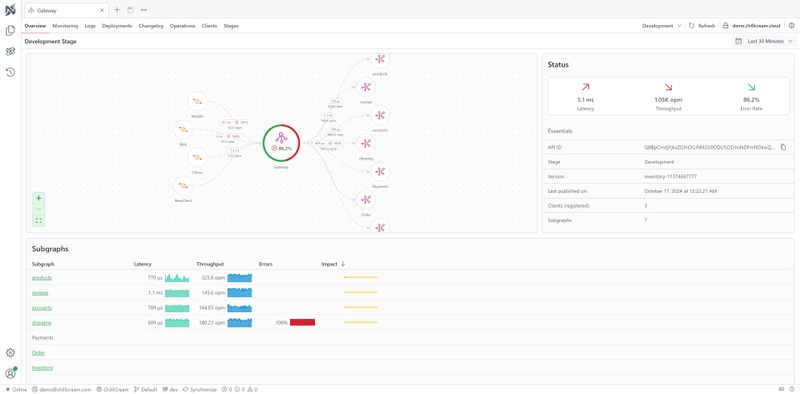 Encompasses all the features of the API Service, along with the ability to publish and manage fusion configuration. Additionally, it supports distributed telemetry for comprehensive monitoring of your Gateway.
Encompasses all the features of the API Service, along with the ability to publish and manage fusion configuration. Additionally, it supports distributed telemetry for comprehensive monitoring of your Gateway.
Creating an API
Creating an API in Nitro is a user-friendly process. There are three methods available:
- Click on the
New APIbutton located at the top of the document explorer toolbar. - Right-click within the document explorer and select
New APIfrom the context menu. This creates a new API within the currently selected folder. Note: APIs can be organized in folders but cannot be nested within each other. - Choose the API Type. Options include
API Collection,API Service, orAPI Gateway.